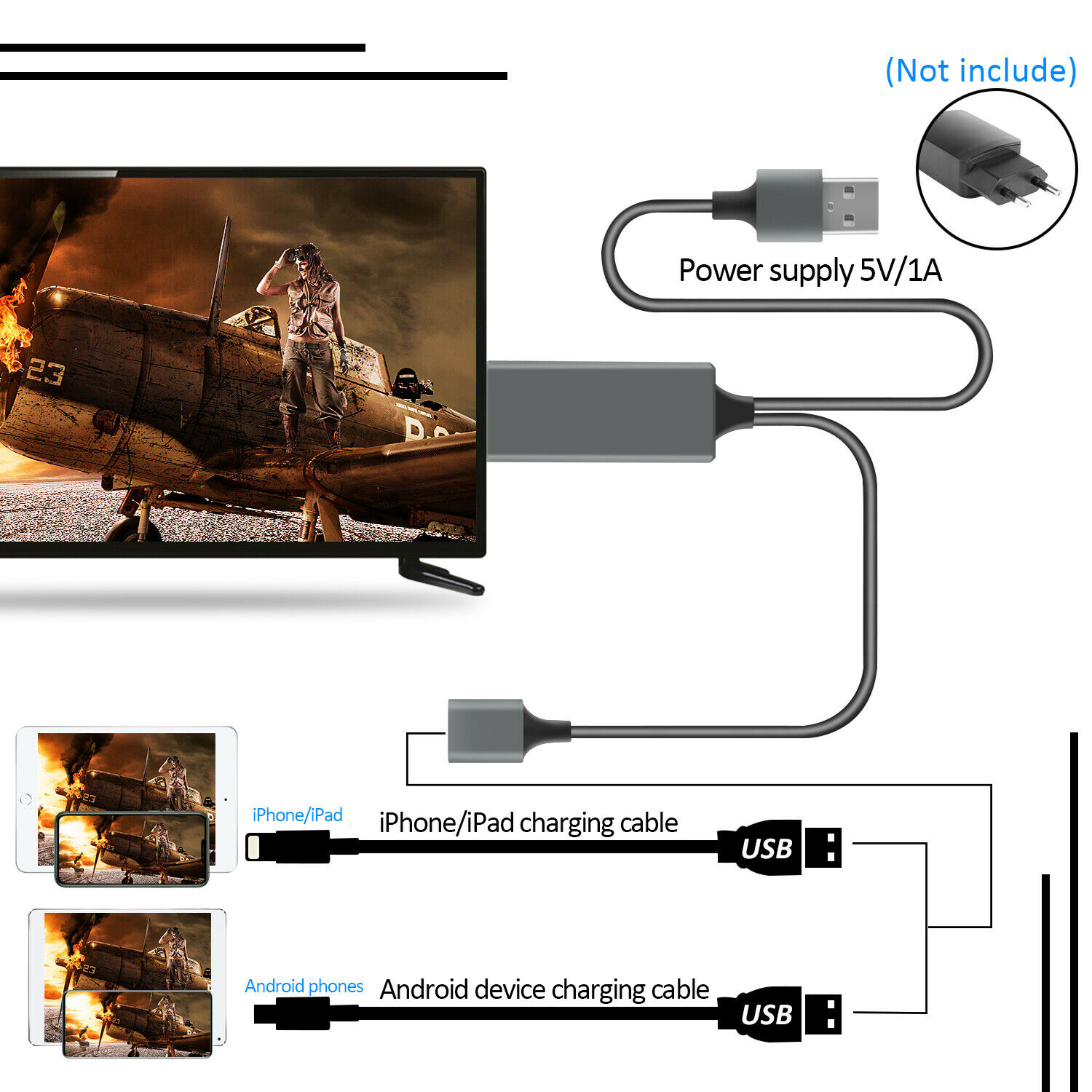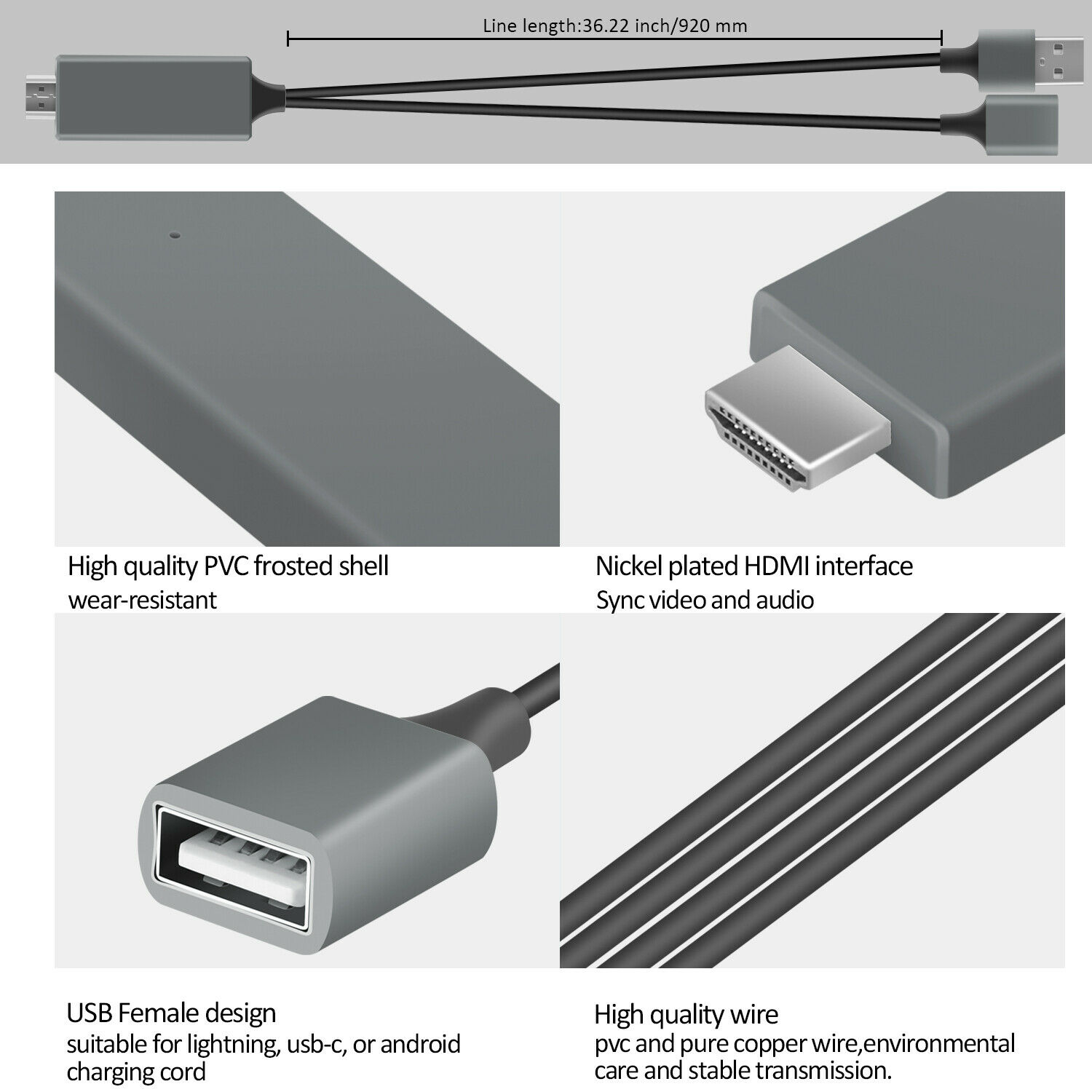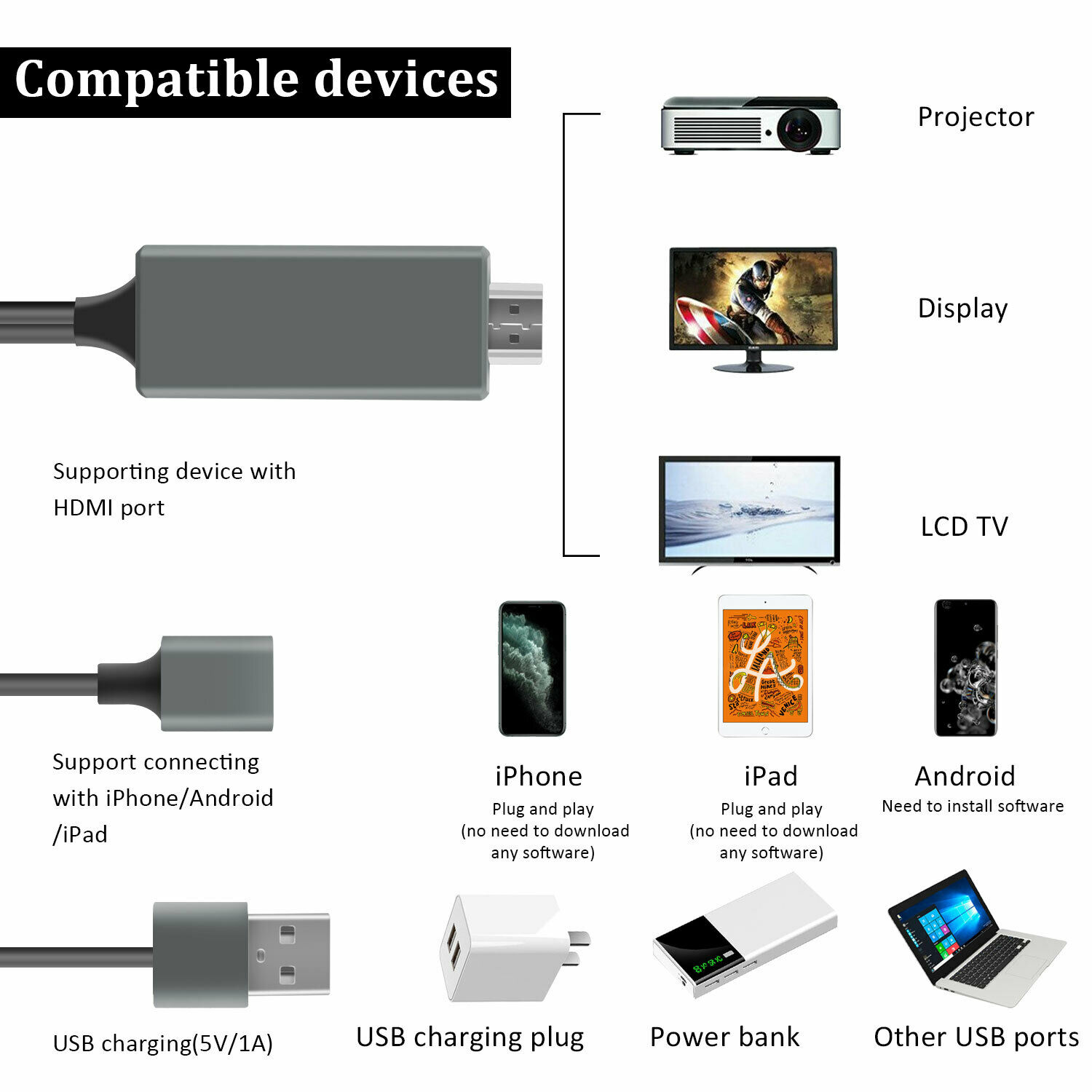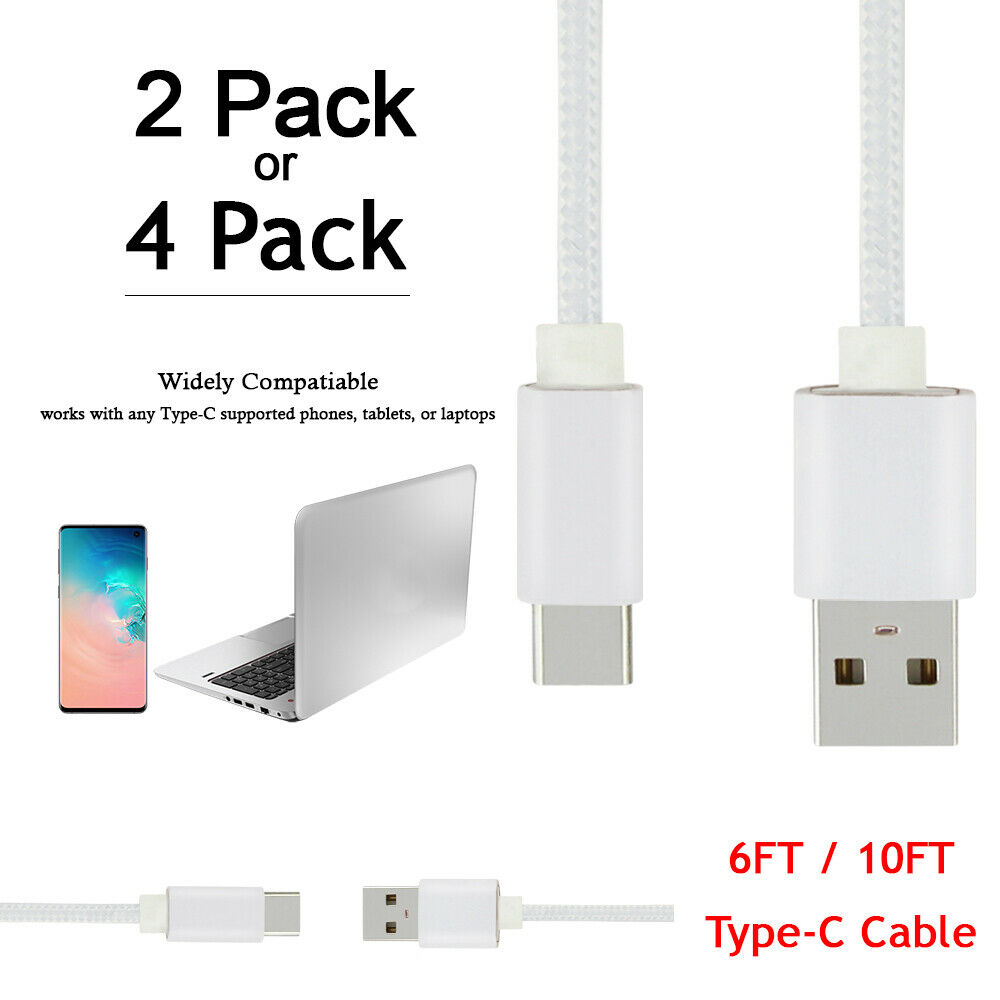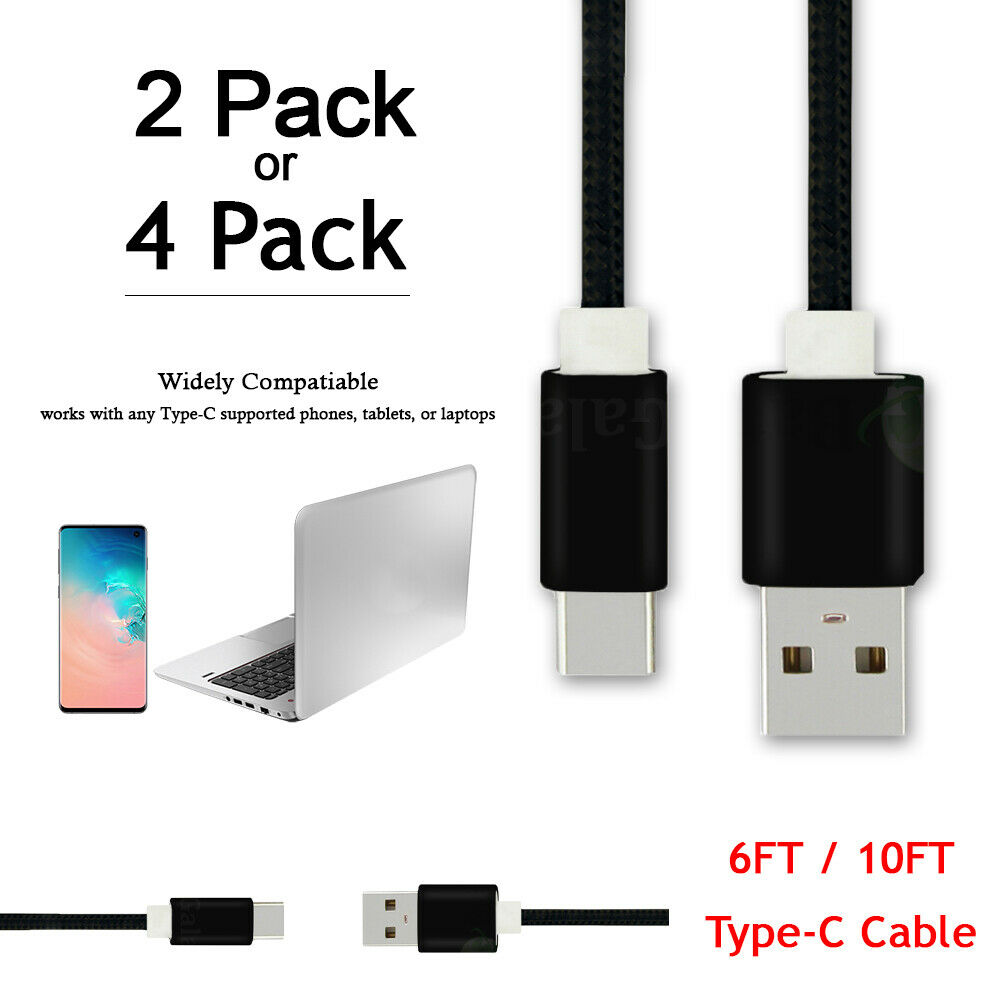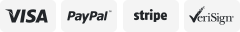-40%
HDMI Mirroring Cable 1080P Phone to TV Adapter For iPhone/Samsung /iPad/Android
$ 6.8
- Description
- Size Guide
Description
1080P HDMI Mirroring Cable Phone to TV HDTV AV Adapter Universal For iPhone Android Samsung iPad TabFeatures:
1、[
Works With IOS&Android
] -- support all IOS 8.0,Android 5.0 and above devices.
2、[
1080P Display
] -- full 1080P,enjoy your high definition video and image.
3、[
Easy to Use
] -- don’t need WIFI,Hotspot or Cellular.
4、[
Charging Function
] -- charge your devices while using.
5、[
Wide Application
] -- perfect for watching movies,sharing pictures or playing games on the big screen at home,office,school.
Work With:
(1)
All iOS 8.0 or above devices.
Such as:Apple iPhone 12 Min/12/12 Pro/12 Pro Max,
iPhone SE 2020 2nd Generation,
iPhone 11/11 Pro/11 Pro Max,
iPhone XR/X/XS/XS Max,
iPhone 8/7/6S Plus/5S/5 SE
Apple iPad 10.2’’ 2020/2019,iPad 6
iPad Air 4th Gen. 10.9-inch 2020,Air (3rd Generation) 10.5" 2019,iPad air 2
iPad Pro 10.5",iPad Pro 9.7’’
iPad mini 1/2/3/4,
iPod Touch 5th/6th Gen. and etc.
(2)
All Android 5.0 or above devices.
Such as: Samsung Galaxy S21/S21+/S1 Ultra
Samsung Galaxy Note 20/20 Ultra
Samsung Galaxy S20/S20+/S20 Ultra 5G
Samsung Galaxy Note 10/10+/10+ 5G/S10/S10+/S10e/S9/S8 Plus/S7/S6/Edge Plus/S5/Note 9/8/7/5/4
Samsung Galaxy Tab A/S6/S5e/S4
LG Phone,Motorola Phone and etc.
How to use:
IOS:
Operation Steps Under iOS
1. Connect the cable lightning plug with iPhone/ iPad.
2. Pop-up a window, choose Yes and cast your screen.
Android:
Operation Steps With App
If the above steps don' t work with your Android device, please use the cable as the following steps
1.Search for "Ezcast" app and install it.
2.Open Ezcast app and tap the red-color W on the up-right.
3.Tap "Connect" following USB Network Share.
4.Turn on USB Network Share a window will pop-up in the first time Tap"Start" and cast your screen.
Tips:
1)
Not
compatible with
paid videos in the app,such as Netflix,Amazon Prime videos,Hulu,Comcast TV,HBO go,Honda motor,Xfinity,Vudu,DIRECTV etc.Pleas pay for copyright.
2)Connect the "USB Port" to a power adapter or TV USB port to supply power for the HDMI connector(
Not
over than 5V/1A
).
3)It’s
easy to set up
,please read our instructions and precautions carefully before use.
Package Included:
1x HDTV Smart Cable ( 3.3ft/1M )
1x User Manual
Thanks for stopping by!
Please feel free to contact us, if you have any questions!