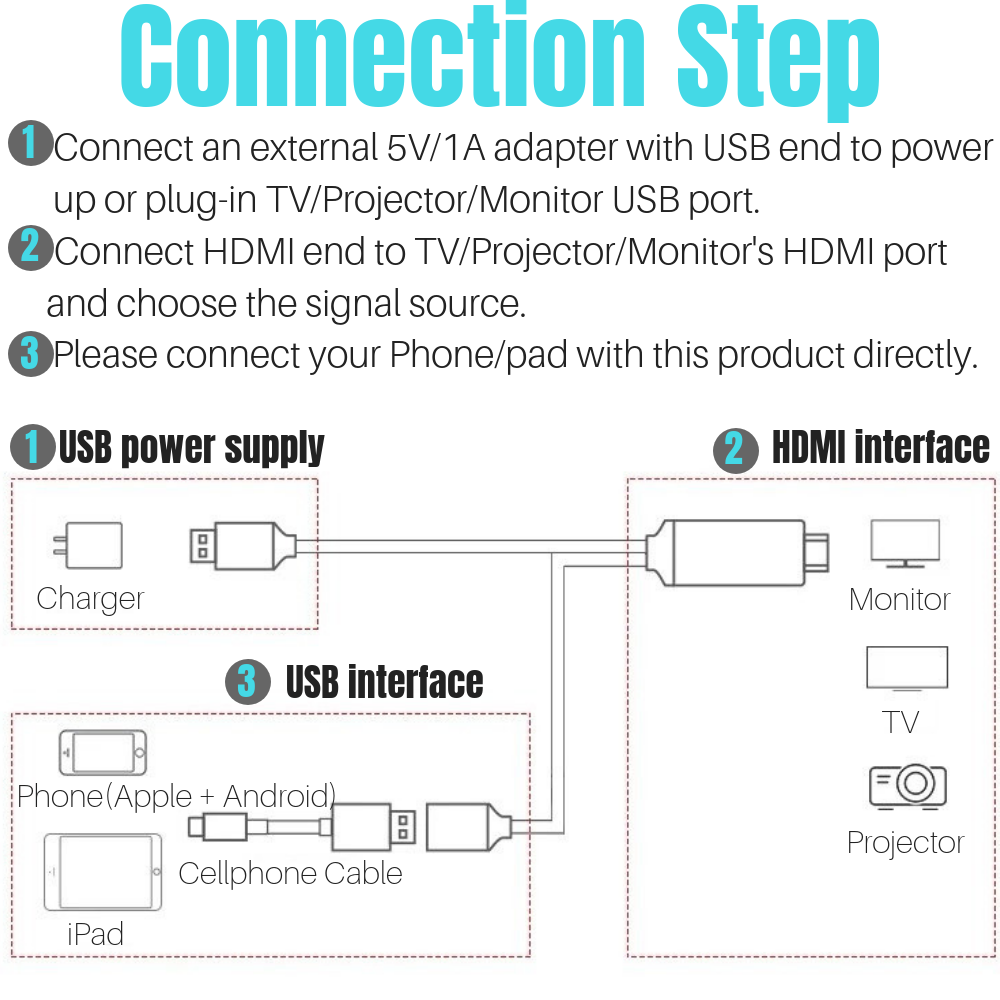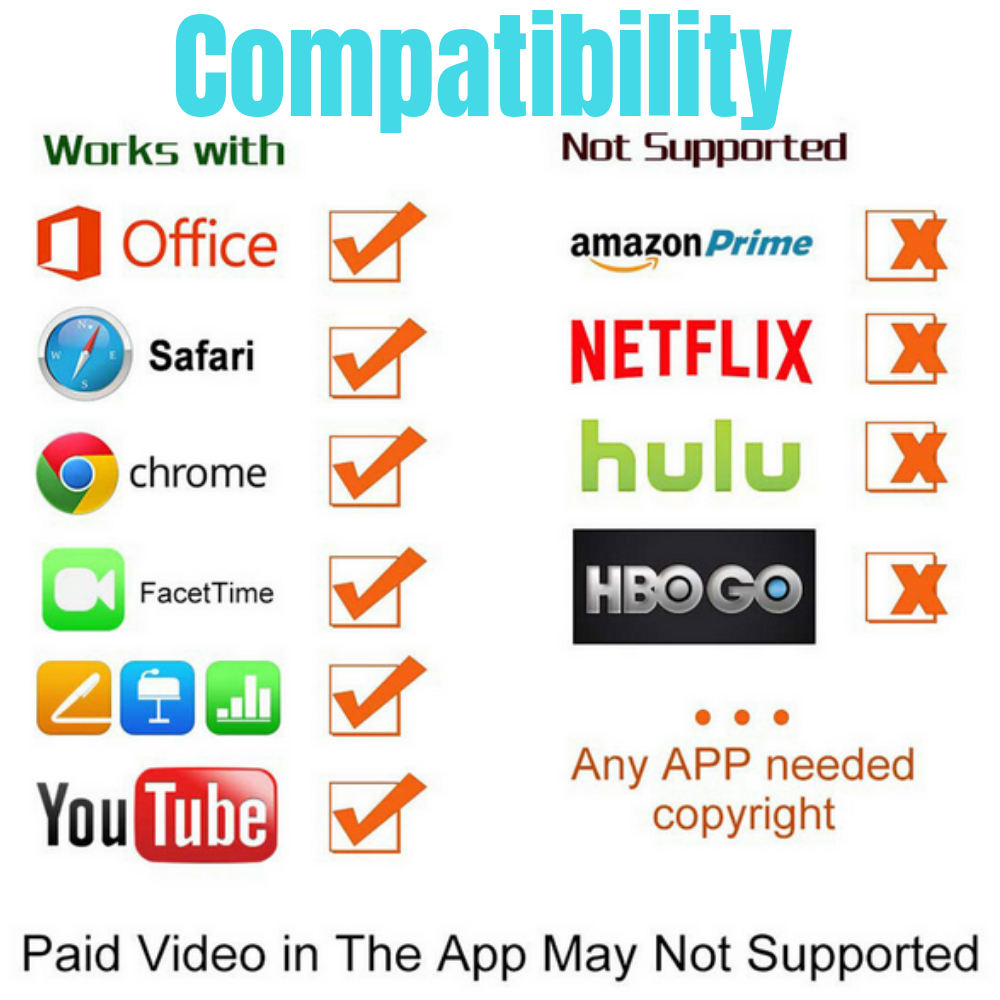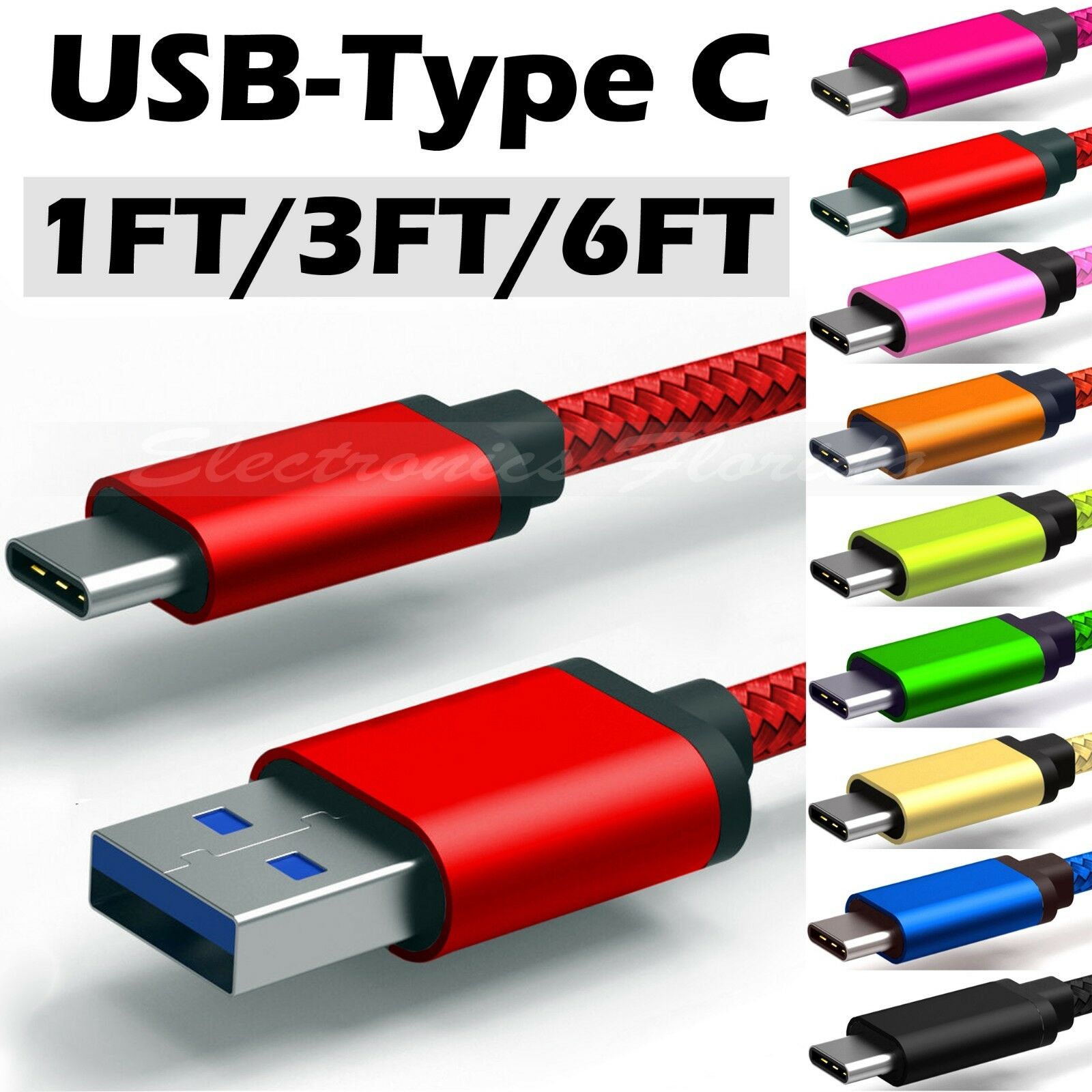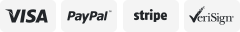-40%
HD 1080P HDMI Cable Phone To TV HDTV Adapter Universal For iPhone Android Type C
$ 6.33
- Description
- Size Guide
Description
NOTE:This data cable is an aluminum alloy shell that is more durable and wear-resistant than ordinary plastic shells. USB interface design, you can connect lightning, Type-C, Micro USB.
Description:
1080P HD:
Support 1080P high digital signal output, you can enjoy the super big screen from your phones and s
hare the happiness with your family or friend together on your big HDTV or projector!
Smartphone to HDMI Screen Sharing:
Put your pictures of the smartphone to your displayer without loss.
Excellent Mobility:
Watch your media or deliver your presentation on a bigger screen where it is most convenient. This tiny device will fit even in the smallest pocket and will always be with you when you need it
Extensive Compatibility:
Can be used for both Ios and Android operation systems. Compatible for smartphones and other devices.
Plug and Play:
This HDMI cable doesn’t need WiFi connection、personal hotspot/airplay、 any app/driver、cell network, which can easily connect in 5-10 seconds, and also can enjoy syncing cast your screen to HDTV, projector or other display with HDMI port
APPS SUPPORTED:
Our HDMI Cable Support YouTube,TV,FOX,Microsoft Office..... Not Compatible with Streaming video and Apps which have "HDCP" video copyrights protection like Netflix, iTunes movies, Amazon video, HBO go, HULU and Honda motor.
Wide Compatibility:
Compatible with ALL IOS Apple iphone ( including iOS 11) and Android devices (Android 5.0 and Above). Compatible with All of the over IOS 8.0 iPhone & iPad. Including iPhone X/ 8 / 8 Plus/ 7 / 7 Plus / 6s / 6s Plus / 6 / 6 Plus / 5s / 5 / iPad Pro / iPad Air 2 / iPad mini 4 / iPod Touch(5th & 6th Generation).
How to Use:
Step 1:
Connect it
Insert the USB port into the 5V/1A adapter, or 5V/2A USB interface on the TV / Monitor or Projector.
Insert the HDMI out port of onenuts cable into the HDMI Port of TV / Monitor or Projector.
Insert the Original power cable of IOS devices/ Samsung phone / Huawei phone into the USB female port of onenuts cable.
Step 2:
Trust for Different Devices
For IOS Devices
Connect the mobile phone and the cable with the USB cable, just click "Trust", wait 10 seconds to synchronize the phone screen with the TV.
For Samsung Cellphone
(1) Please open your cellphone "Developer Options", then choose "USB debugging", then click "OK", trust the devices.
(2) If there are no "Developer Options" on your phone, please click 6 times continuously in "Build number" of the "Software info" in the setting, then "Development Options" will be opened automatically.
PLE
A
SE NOTE:
Connect a 5V 1A adapter with USB end to power up or plug in TV / Projector / Monitor USB port. For more details please read the product specification.
Product Specification:
Type: HDMI Cable
Material: Aluminum Alloy + PVC
Connector type:
Input :USB Interface
Output: HDMI
Power Supply: USB
Cable Length : 6.5ft/2m
Colors: Black, Blue, Silver, Rose Gold, Black-Red
What’s in the box:
1 X HDMI Cable
1 X User Manual
Powered by SoldEaz