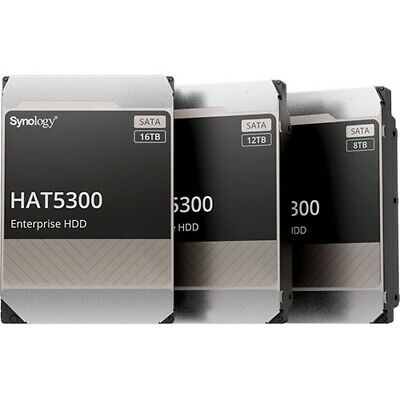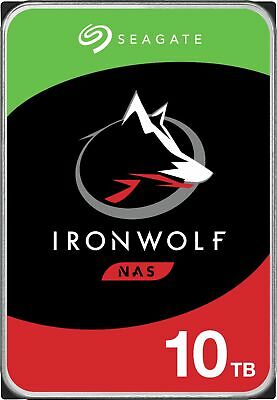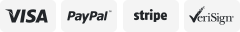-40%
BUFFALO LS220DE Diskless System LinkStation 220 RAID NAS Personal Cloud Storage
$ 47.51
- Description
- Size Guide
Description
About UsFAQ
Contact Us
BUFFALO LS220DE Diskless System LinkStation 220 RAID NAS Personal Cloud Storage
Buffalo LS220DE
A 2-bay network attached storage solution designed for home and SOHO uses. It offers a centralized place to back up and protect data from your computers, smartphones, tablets and other devices. A suite of practical features help you easily share files, stream media and more, all from an intuitive, user-friendly interface.
Features
Hard Drive Accessible from Smartphones and Tablets
The WebAccess app supports not only Android and iOS but also Windows 8.1/8, Windows RT 8.1/RT, and Windows Phone as well, making it simple to connect to your NAS and access your data from nearly any smartphone or tablet, even when you're away from the NAS. Of course, you can also access the NAS from computers using a web browser.
Access your home NAS anytime, anywhere with "WebAccess"
The Web Access application lets you access and manage your home NAS simply and easily from smartphones, tablets, and computers, anytime and anywhere. Being able to use your home NAS anywhere is like walking around with a high-capacity hard drive. But this way, there is no need to save and carry around data on your smartphone, tablet, computer, or other mobile devices.
1. NAS can be used simply and easily with a variety of different devices, from smartphones to tablets and computers.
2. Sharing files with friends and acquaintances is simple.
3. There's no need to bother with copying files to the device. This means there is no need to be concerned about the device's storage capacity.
4. If the mobile device is ever lost or stolen, the data is still safe on the NAS.
Access from computers also possible using a web browser
1. Configure the LinkStation on a LAN connected to the Internet.
2. In the LinkStation's Settings screen, set the WebAccess switch to the "On" position.
3. Send your "buffalonas.com name" to the individuals with whom you want to share your data.
You can set a password as needed to restrict access.
4. The shared folder is then accessed.
* To use the WebAccess function, you need an environment that allows you to connect the LinkStation to the Internet. You can also use WebAccess in environments without a fixed IP address assigned.
* Buffalo recommends use with a router that supports the "UPnP" (Universal Plug & Play) standard to connect peripheral devices via the network.
* With some hardware configurations or router settings to convert IP addresses in the LAN, you may not be able to use the easy settings with UPnP or the WebAccess function.
LinkStation's advantages over recently popular cloud services
Cloud services offer no user data administration, which raises concerns about privacy. In addition, most general services only provide several GB or so, which is not enough capacity to store photos, videos, and music data. Services with large amounts of storage usually charge high monthly fees. The LinkStation requires no additional fees after purchase, so you have free use of 1TB (1,000 GB) or more starting the day you set up the LinkStation.
Comparison of Cloud Services and LinkStation
Set Up the NAS Using Only a Smartphone
Using the special Web settings screen for smartphones and tablets, you can easily manage your LinkStation, even without a computer. Of course, you can also access the LinkStation from computers easily with the simply designed interface.
* Supported OSs for smartphone user interfaces: iOS 5 or above, Android 2.3 or above
Setup is simple, just with a smartphone or tablet
Using the dedicated smartphone and tablet web settings screens, you can easily carry out the initial LinkStation setup without a computer—just use a smartphone or tablet. The setup wizard and user support let you set up everything without confusion.
NAS Navigator
Easily find and connect to your LinkStation using the NAS Navigator tool. NAS Navigator finds all NAS devices attached to your network, making it easier to manage multiple NAS devices.
Automatic Duplication Protects Critical Data
The LinkStation is equipped with two hard drives. You can select from three RAID modes to suit your uses: mirroring (RAID 1), RAID 0, or normal mode. The LinkStation ships with the "RAID 1" setting, which provides excellent protection for your important data.
Preserving and returning data in mirroring—process from failure to recovery
* While RAID 1 is effective in protecting data, this does not mean that complete protection is guaranteed. Always be sure to back up important data.
* The data cannot be recovered if both disks fail simultaneously. BUFFALO assumes no liability whatsoever for loss of data on drives damaged during transport, whether for warranty repair or free repair.
Direct Copy function—transfer data from USB flash drives, hard drives and digital cameras with a single touch
You can connect a compatible digital camera, video camera, or external hard drive to the LinkStation with a USB cable and then transfer all of the files to the LinkStation with the press of a button. Pressing the button automatically creates a new dated folder on the LinkStation and copies the data to that folder, without the need for any computer.
iTunes Server lets you listen to your favorite music on the computers in your home
You can use iTunes on any computer connected to the LAN to automatically find and stream music files saved on the LinkStation. The feature supports playback of files on up to five computers and transfers to iPods.
Supported formats: Audio data (MP3/M4A/M4P)
* If using iTunes 10, please use Version 10.0.1 or later.
* When transferring files to an iPod from the LinkStation, adding the LinkStation's shared folder to the iTunes Library allows you to transfer the files through iTunes. Please note that files cannot be transferred using Explorer and other programs.
* Music purchased on the iTunes Store can also be shared and played through the LinkStation (iTunes specifications for sharing allow a user to play files on up to five authorized computers. You can set authorizations at home on a computer with iTunes installed.)
Use the Mac's automatic "Time Machine" backup function
The LinkStation is compatible with "Time Machine," the automatic backup function included on Mac computers running Mac OS X 10.5 Leopard or later, like those used at many design firms. All files, including the Mac's system file, applications, accounts, system preferences, documents, and other files can be backed up automatically with Time Machine. Backups are performed in one-hour interval, so you can return to the time you need in the past and recover the data at that time.
Supports FTP Server
LinkStation NAS System offers an optional FTP server allowing users to securely access and share files on their LinkStation NAS device from outside the local network. The FTP server uses the same security settings as LinkStation user/group network file sharing.
USB Printer Server
Share basic printing support to client PC and Mac computers on your network. Connect one printer at a time to your LinkStation and share basic printing functions with anyone on your network.
* Mounts as a shared printer in the LinkStation.
* No ink or status reporting from the printer to clients.
Hardware Overview
Dimensions
Learn more about
Buffalo Technology LS220DE
Model
Brand
BUFFALO
Model
LS220DE
Standards
IEEE 802.3 (10BASE-T), IEEE 802.3u (100BASE-TX), IEEE 802.3ab (1000BASE-T), AUTO-MDIX
Interfaces
Port RJ-45
1 x 10/100/1000M
Port USB
1 x USB2.0
HDD Interface
2 x SATA (2 x Bay)
Configuration
Form Factor
2-Bay
Operating System
Windows 10Windows 8 (32-bit / 64-bit)Windows 8.1 (32-bit / 64-bit)Windows 7 (32-bit / 64-bit) Windows Vista (32-bit / 64-bit)Windows XPWindows 2000Windows Server 2012Windows Server 2008Windows Server 2003Windows 2000 ServerMac OS X up to 10.10**Some included optional utilities are not supported. The HDD default format is NTFS; to work with Mac, reformat the HDD using Mac Disk Utility.
Processor
800 MHz dual issue ARM
Default/ Max. Memory
256MB
Hard Drive Performance
Included HDD Capacity
Diskless System
RAID
0, 1, JBOD (when two hard drives are inserted)
Convenience
Supported Protocols
TCP / IP
Power
Power
Power consumption: 48W MaxPower supply: External AC 100-240V universal, 50/60 Hz
Environmental
Temperature
Operating Temperature: 0 ~ 35 degree Celsius (41 ~ 95 degree Fahrenheit)
Humidity
Operating Humidity: 20% ~ 80% non-condensing
Features
Features
Consolidate storage and back up your PC and Mac computersSet up automatic data protection with RAID 1 mirroringCreate a free personal cloud for access to your files anytime, anywhere over the internetAccess files from your tablet and smartphone devicesIntuitive user interface and easy-to-use setup wizardDLNA Certified, iTunes and PS3 media server functionalityBuilt-in BitTorrent client for simplified file downloading and managementUSB port for backup or printer sharingLinkStation NAS System
Dimensions & Weight
Dimensions
8.07" x 5.02" x 3.42"
Weight
5.50 lbs.
Shipping
Enjoy fast and reliable shipping when you buy your products from Newegg. Our ordering and shipping services are among the best in the industry due to short processing times and a variety of shipping methods. Your orders are packaged at one of the many local warehouses across the country, minimizing delivery times and ensuring you get your purchases as soon as possible.
Payments
Newegg has partnered with PayPal to offer you the very best in payment services. PayPal allows you to buy with confidence, knowing your payments are processed quickly and securely with state-of-the-art encryption technology.
Return
Returns are subject to restocking fees of 15% - 30% of the purchase price and return shipping fees. For products that are eligible for return for replacement, the return shipping labels are free for returns for replacement of the same item within the applicable return policy period. Newegg does NOT charge for restocking fees or return shipping labels for returns of defective products, or if you received the wrong product, the product did not match what was shown on the Site, or we made some other shipping error, provided the item is returned within its return policy period, and in accordance with the Return Policy.
Frooition www.frooition.com | No-js Template | eBay design, eBay store design, eBay shop design, eBay template design, eBay listing design (ver:froo_no_js)
This listing is currently undergoing maintenance, we apologise for any inconvenience caused.