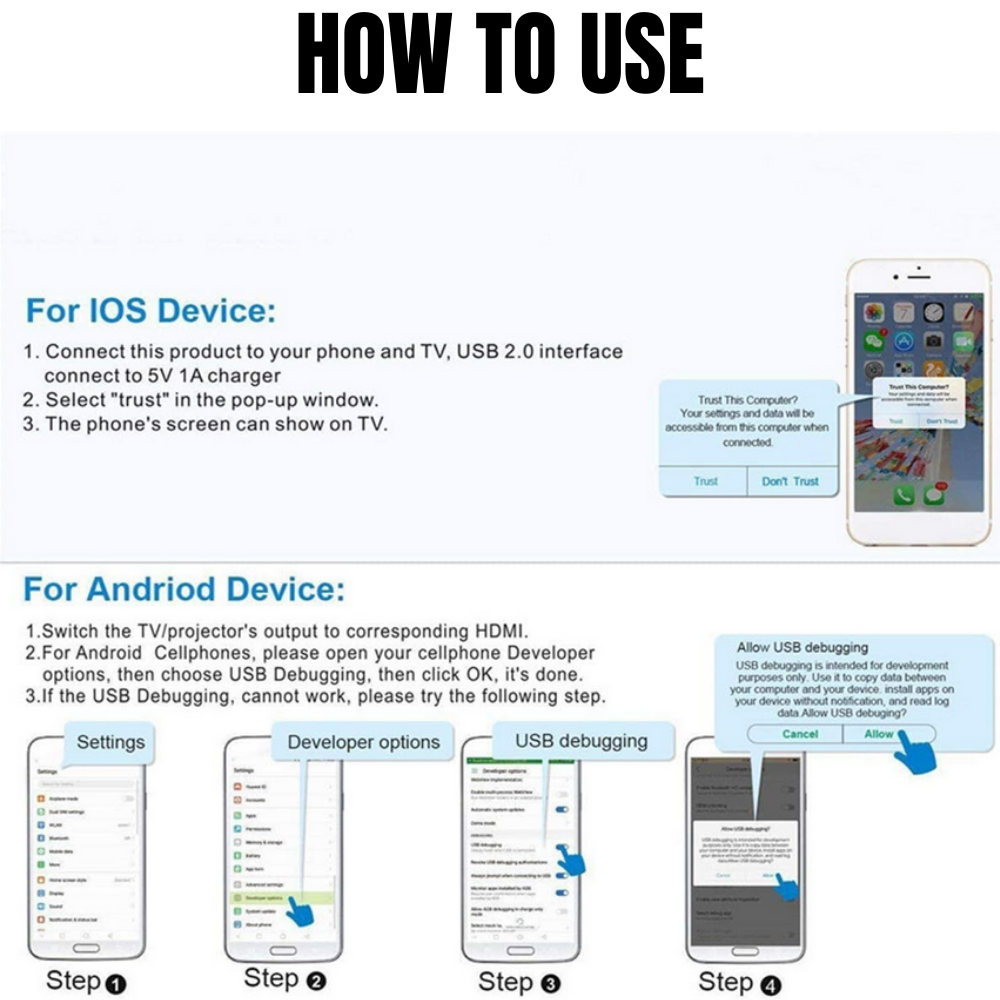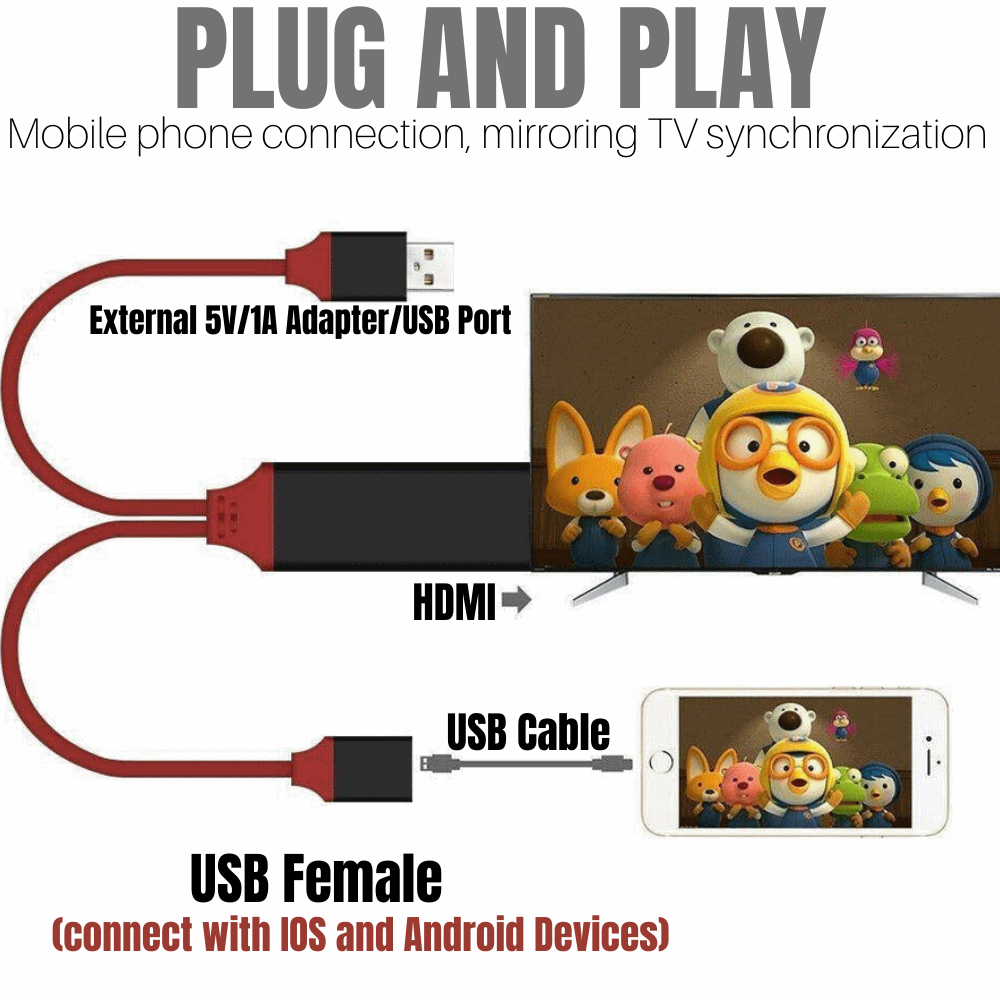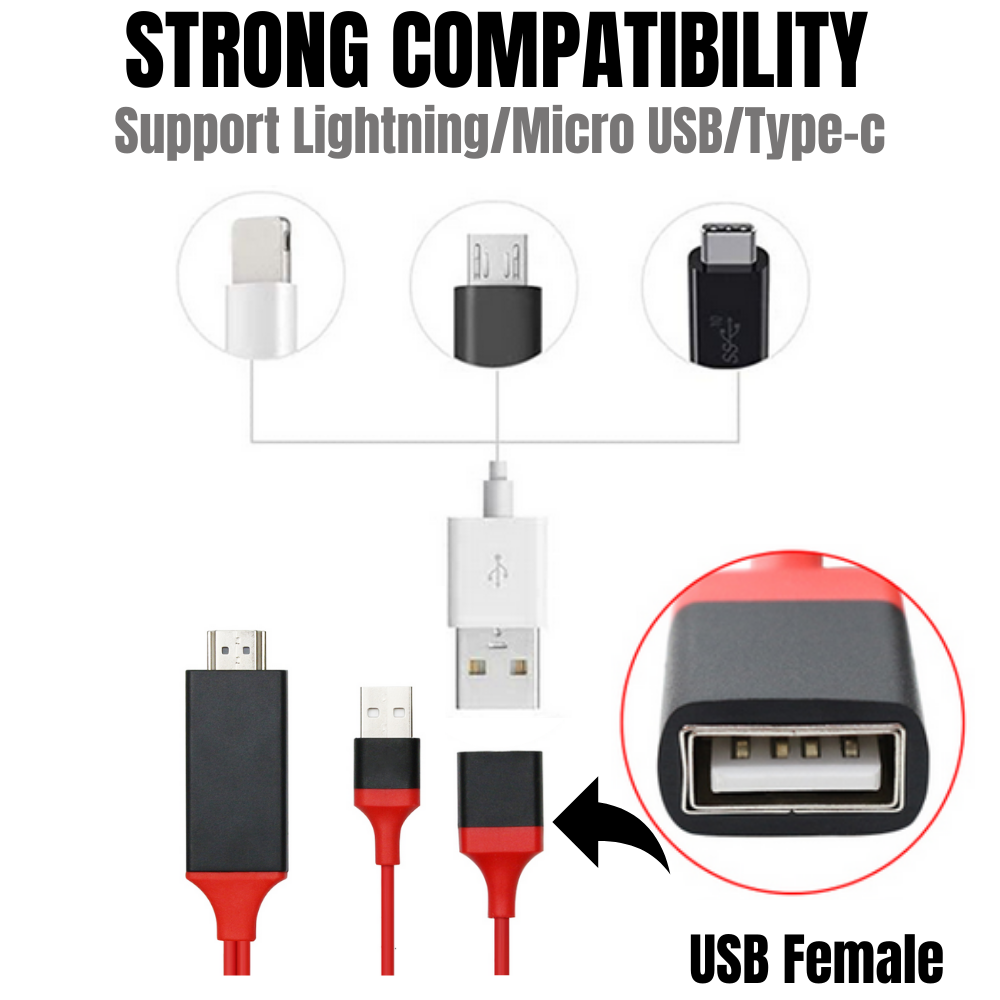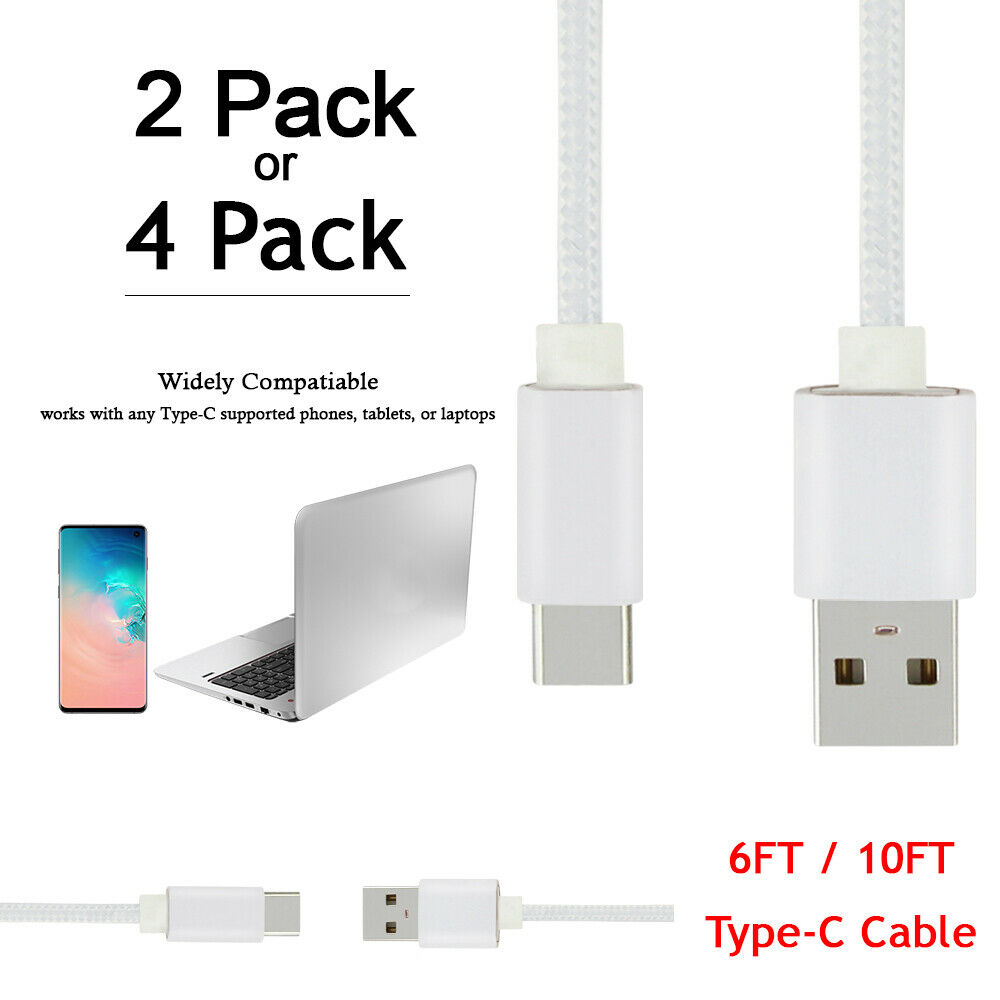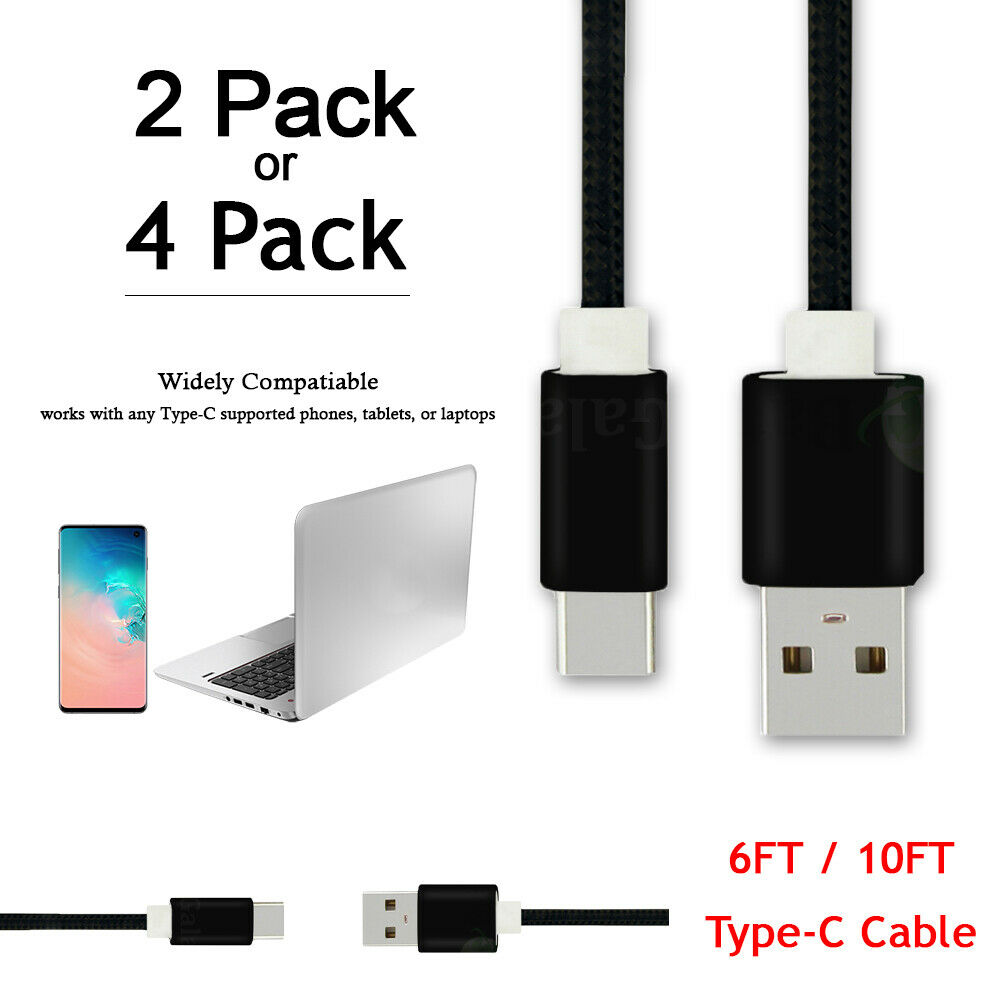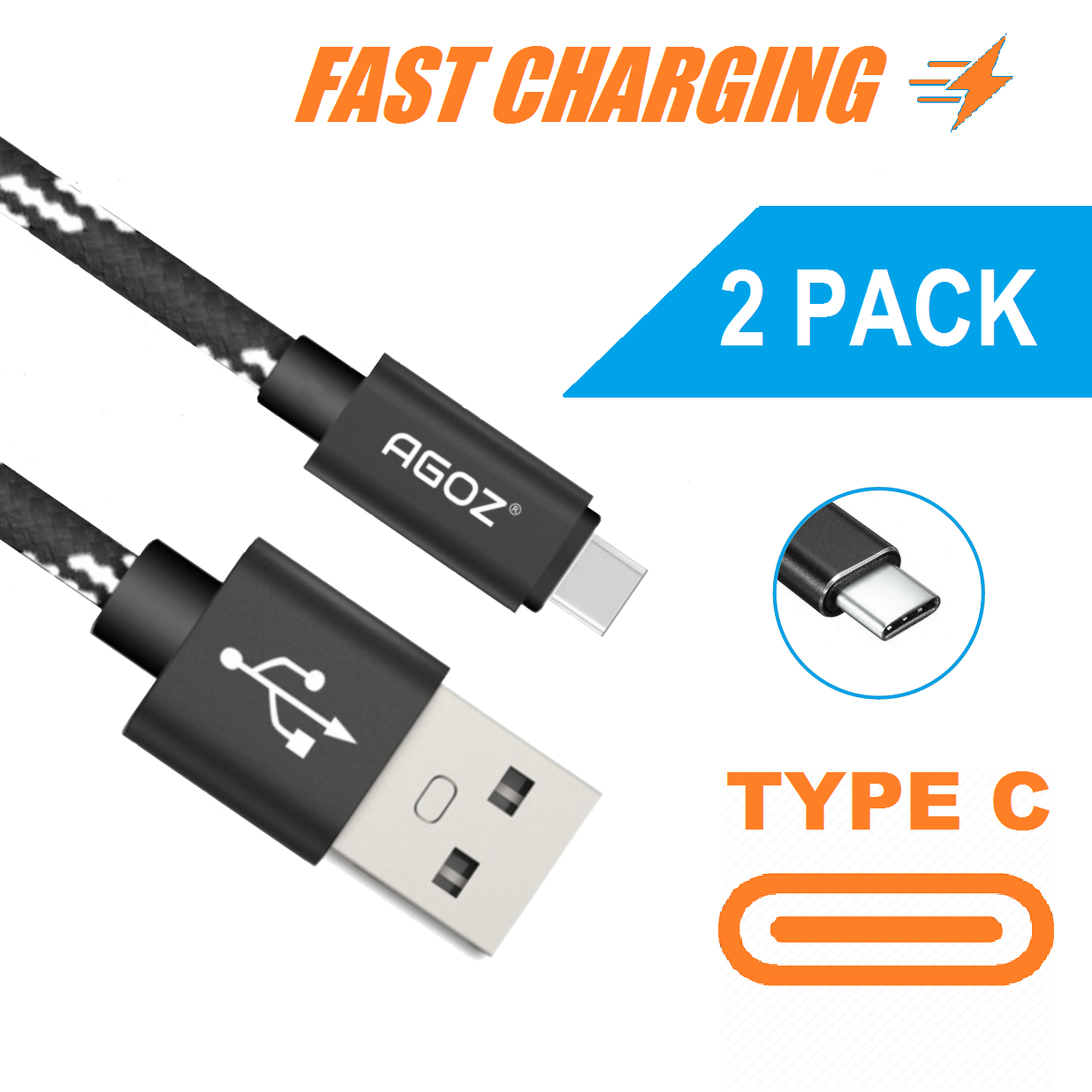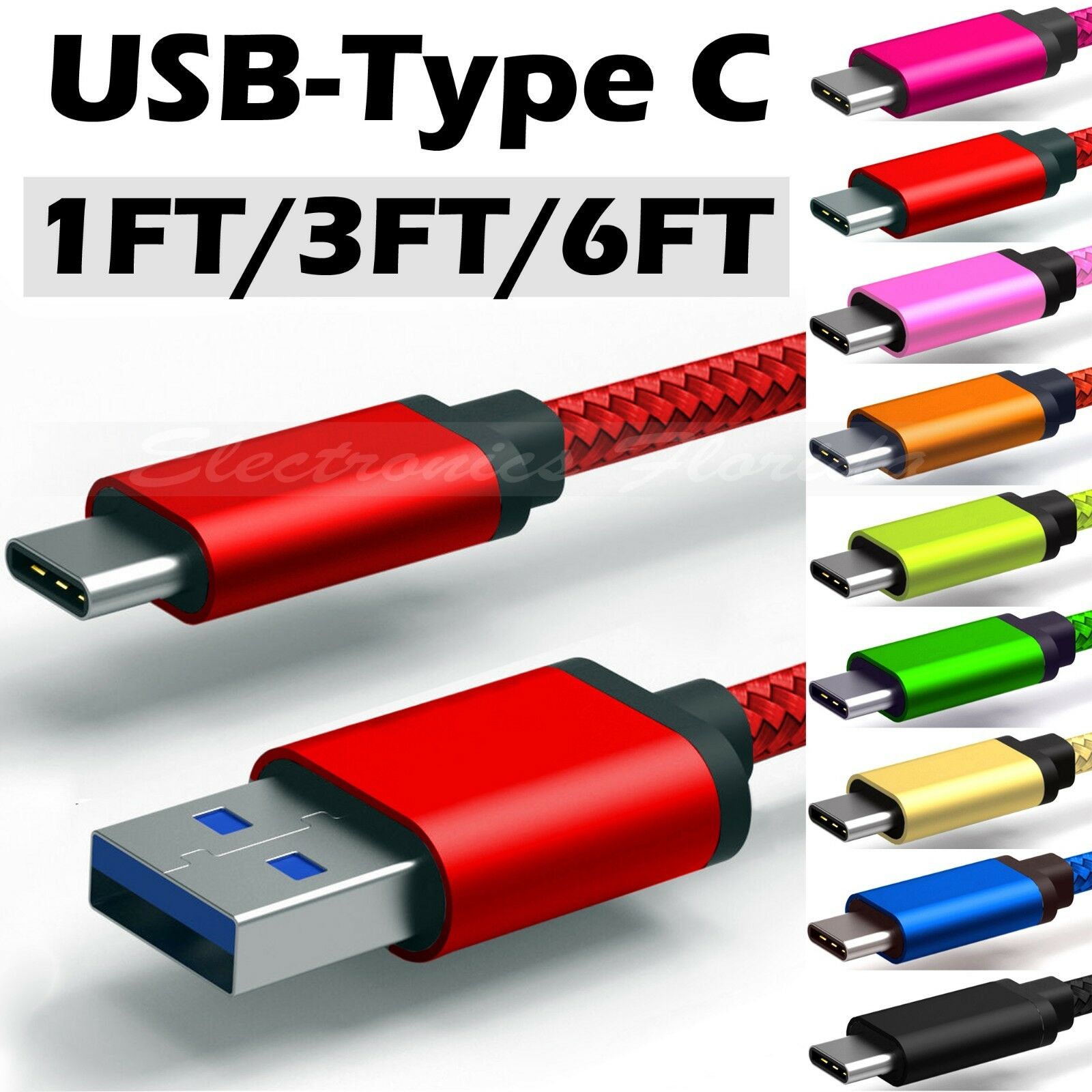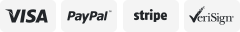-40%
1080P HDMI Cable Phone to TV HDTV AV Adapter Universal For iPhone Android Type C
$ 6.11
- Description
- Size Guide
Description
1080P HDMI Cable Phone to TV HDTV AV Adapter Universal For For iPhone Android Type CNOTE:
Newly Updated HDMI Cable, it can support For iPhone, For iPad, and Android phones to TV/Projectors/Monitors. Purchase this one, you own 3 in 1 "For For iPhone to HDMI", "Micro USB to HDMI" or "Type c to HDMI" Cable. It's compatible with phones with
For iPhon
e or Micro USB or USB Type C ports. Online education, watch movies, gaming, and show photos directly from your devices. 1080P HD Videos and Images Supported.
P
lug and Play -
Compared with other similar cables, this MHL cable has been designed for totally customer-friendly. No additional driver/software required. For iPhones/iPads, it's plug and play. With three ends connected, even without the wifi, only a click of "trust" can achieve the big screen instantly.
Wide C
ompatibility-
Compatible with system IOS 8.0 and above, Android 5.0 and above. Support For iPhone Xs/XR/X/8/8 Plus/7 Plus/7/6s/6/5/ 5s/SE/5c For iPad Mini/ For iPad Pro /For iPad Air For For For iPod and Samsung Galaxy S8 S8+ S9 S7 S4/S3 NOTE2/3/4/5/7/8/9 Google Pixel, Moto, LG, Sony, and other devices with for For iPhone , micro USB, and type c port. Please note, Not Compatible with some paid Apps live stream which has "HDCP" video copyrights protection, like Netflix, iTunes movies, Amazon video, HULU, and Honda motor.
Installation
Step 1: Connect it:
Insert the USB port into the 5V/1A adapter, or 5V/2A USB interface on the TV / Monitor or Projector.
Insert the HDMI out port of onenuts cable into the HDMI Port of TV / Monitor or Projector.
Insert the Original power cable of IOS devices/ Android devices into the USB female port of onenuts cable.
Step 2: Trust for Different Devices
For iOS Devices
Connect the phone and the for For iPhone cable with the USB cable, just click"Trust", wait 10 seconds to synchronize the phone screen with the TV.
For Android phones:
Please open your cell phone "Developer Options", then choose "USB debugging", then click "OK", trust the devices.
If there is no "Developer Options" on your phone, please click 6 times continuously in "Build number" of the "Software info" in the setting, then "Development Options" will be opened automatically.
Specifications:
Type: MHL to HDMI Cable
Color: Red
Material: PVC+ Metal
Power Supply: 5V 1A/5V 2A
Cable Length: 3Ft/1M
Power Supply: USB Type A Male
Display Output: HDMI Male
Input: USB Female
Applicable Models: for For iPhone/For iPad/Android phone, etc
Compatible Systems: for Android 5.0 and later, for iOS 8 and later
What’s in the box:
1 X HDMI Cable Phone To TV Adapter
1 X User Manual
Powered by SoldEazy