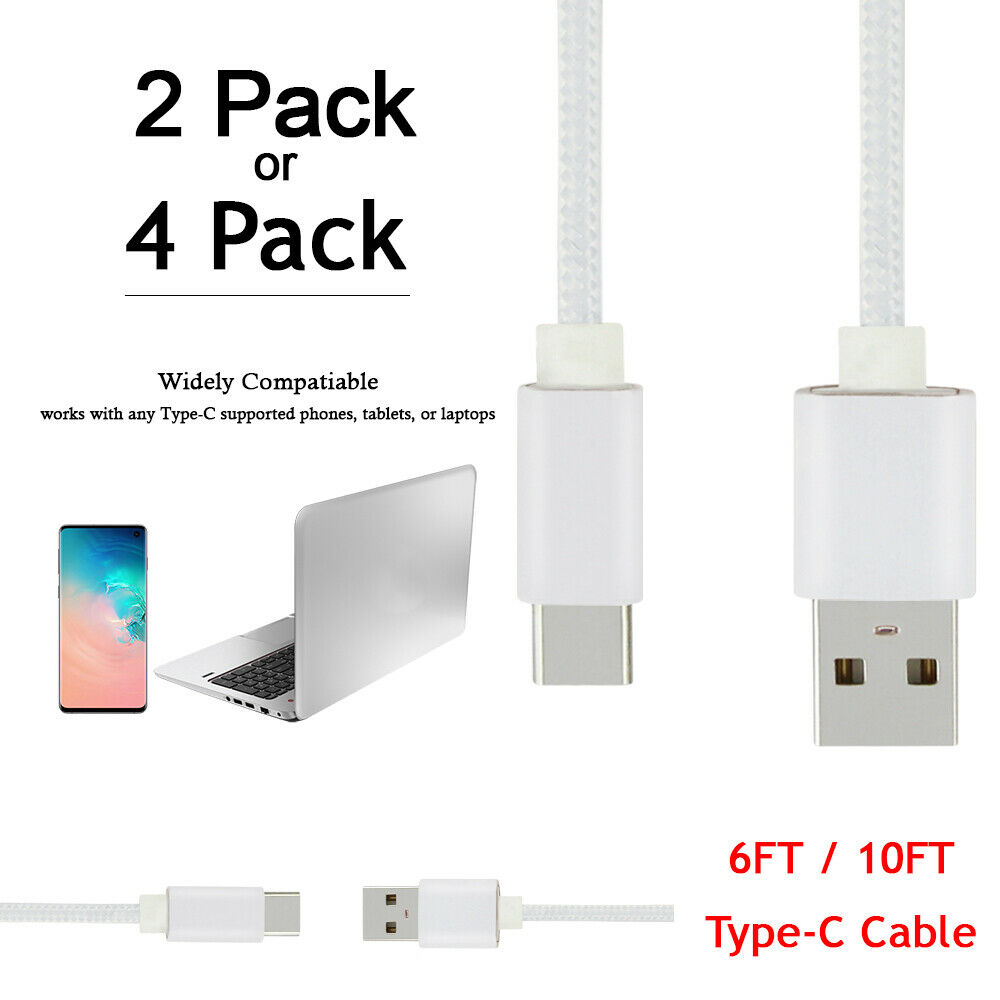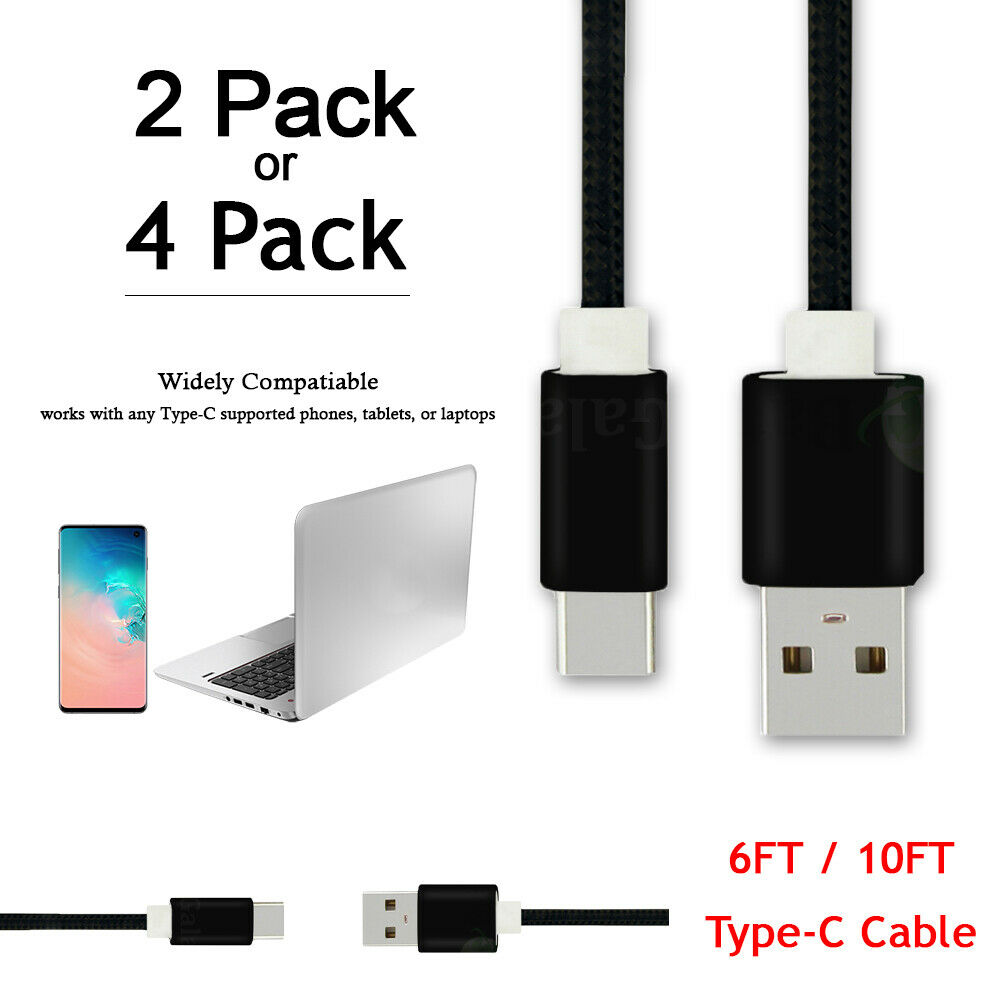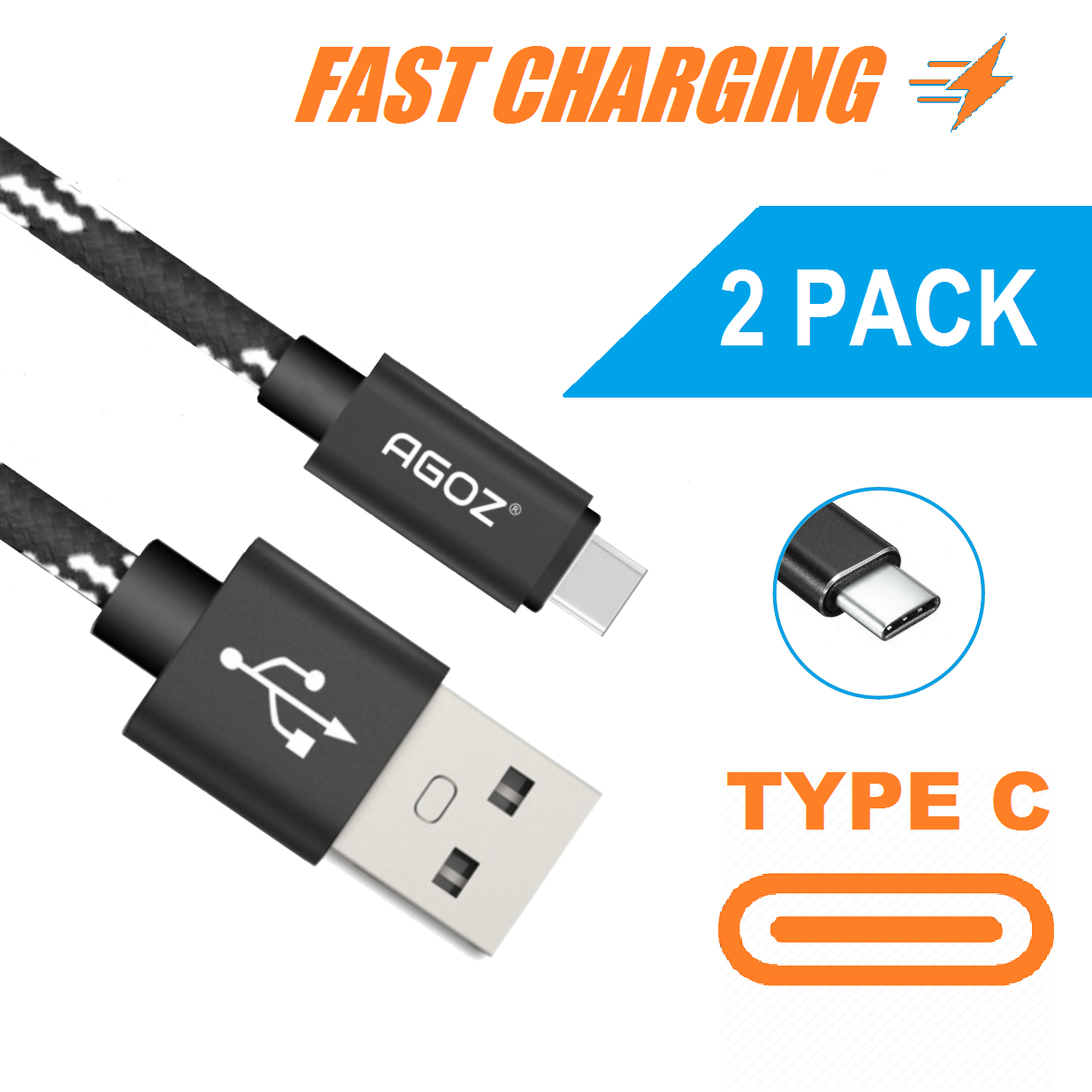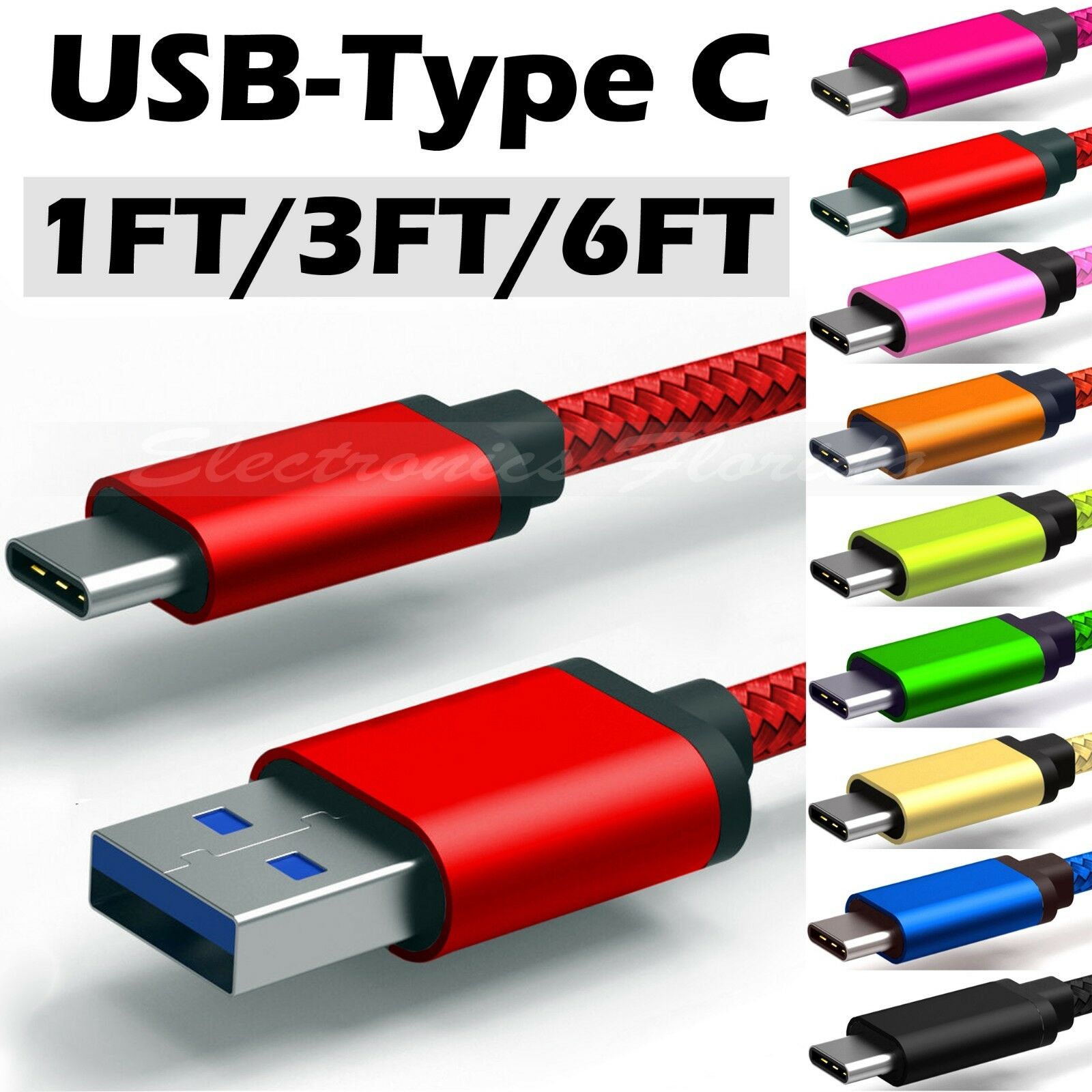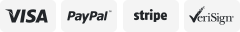-40%
1080P HD HDMI Mirroring Cable Phone to TV HDTV Adapter For iPhone/ iPad/ Android
$ 6.83
- Description
- Size Guide
Description
Features:--
Powerful Compatibility
: This HD mirroring cable added Android system, support all iOS 8+ system , maximum meet your needs
--
1080P HD Display
: Support 1080P high digital signal output, you can cast streaming or local pictures, music, videos, games, PPT, Word, Excel from iPhone, Android, laptop or other MHL Enabled Device to your big HD TV, projector and monitor
--
Low Delay & Heat Dissipation
: Without delay, HD transformation, so you can watch mirroring TV / Movie / Video and play games in a perfect synchronization. And the shark mouth design is better for heat dissipation
--
USB Charge Cable
: The iPhone charging port to HDMI cable with 5V 1A usb charger cable, for that you can charge your phone when you use the cable
--
Easy To Use
: Plug the HDMI connector into your HDMI-Enabled devices, iPhone charging port (input) / HDMI (output) / USB (Power Supply: 5V 1A). Connect a Smart Phone, Tablet or Other MHL Enabled Device to an HDMI TV
Specifications:
Power: DC 5V1A
CPU: 600 MHz
Memory: 128 MB
Max resolution: 1920 * 1080 P 30 MHz
Cable length: 1 m/3.3ft
How to use:
IOS:
Operation Steps Under iOS
1. Connect the cable lightning plug with iPhone/ iPad.
2. Pop-up a window, choose Yes and cast your screen.
Android
: Operation Steps With App
If the above steps don' t work with your Android device, please use the cable as the following steps
1.Search for "Ezcast" app and install it.
2.Open Ezcast app and tap the red-color W on the up-right.
3.Tap "Connect" following USB Network Share.
4.Turn on USB Network Share a window will pop-up in the first time Tap"Start" and cast your screen.
Warm Tips:
1. It is recommended to use the original cable or high quality cable, otherwise it will not be able to synchronize.
2. There is no power failure in the firmware upgrading process. After upgrading, the HD mirror cable can be used normally.
3. Only support Android 5.0 and above, iOS 8 and above.
Package included:
1 x HDMI Mirroring HD TV Video Adapter Cable
Note:
Due to the copyright protection (HDCP), public sharing of the contents on the screen may be prohibited by some APPs (such as Netflix, Amazon video, HULU)
Not Compatible with Apps which have "HDCP" video copyrights protection like Netflix, video, HBO go, HULU and Honda motor.