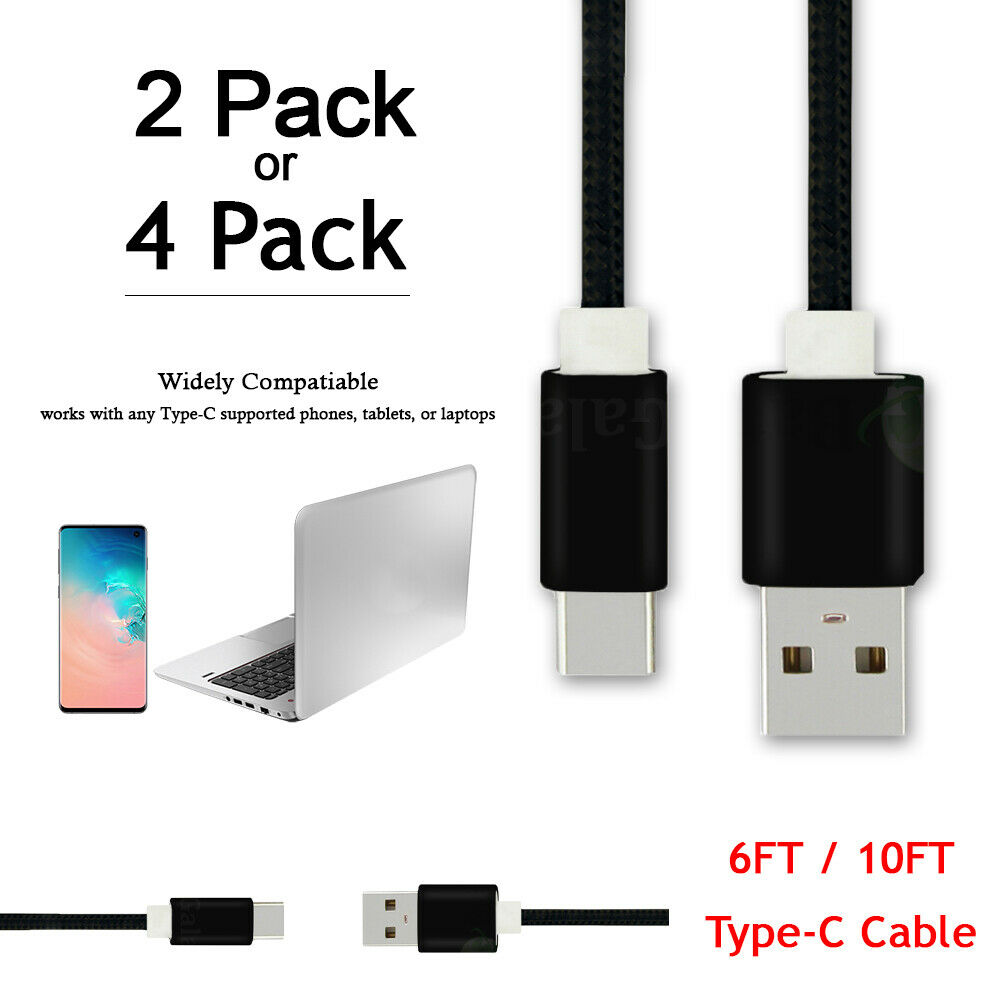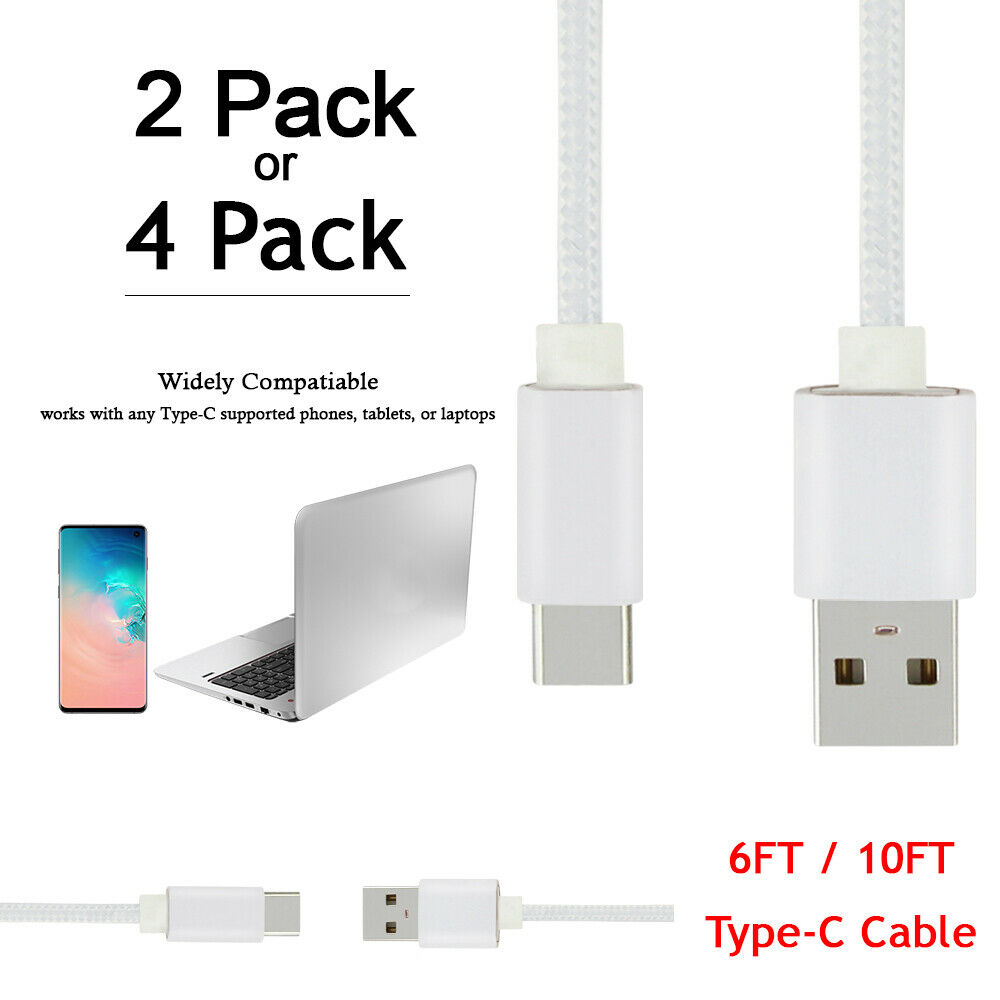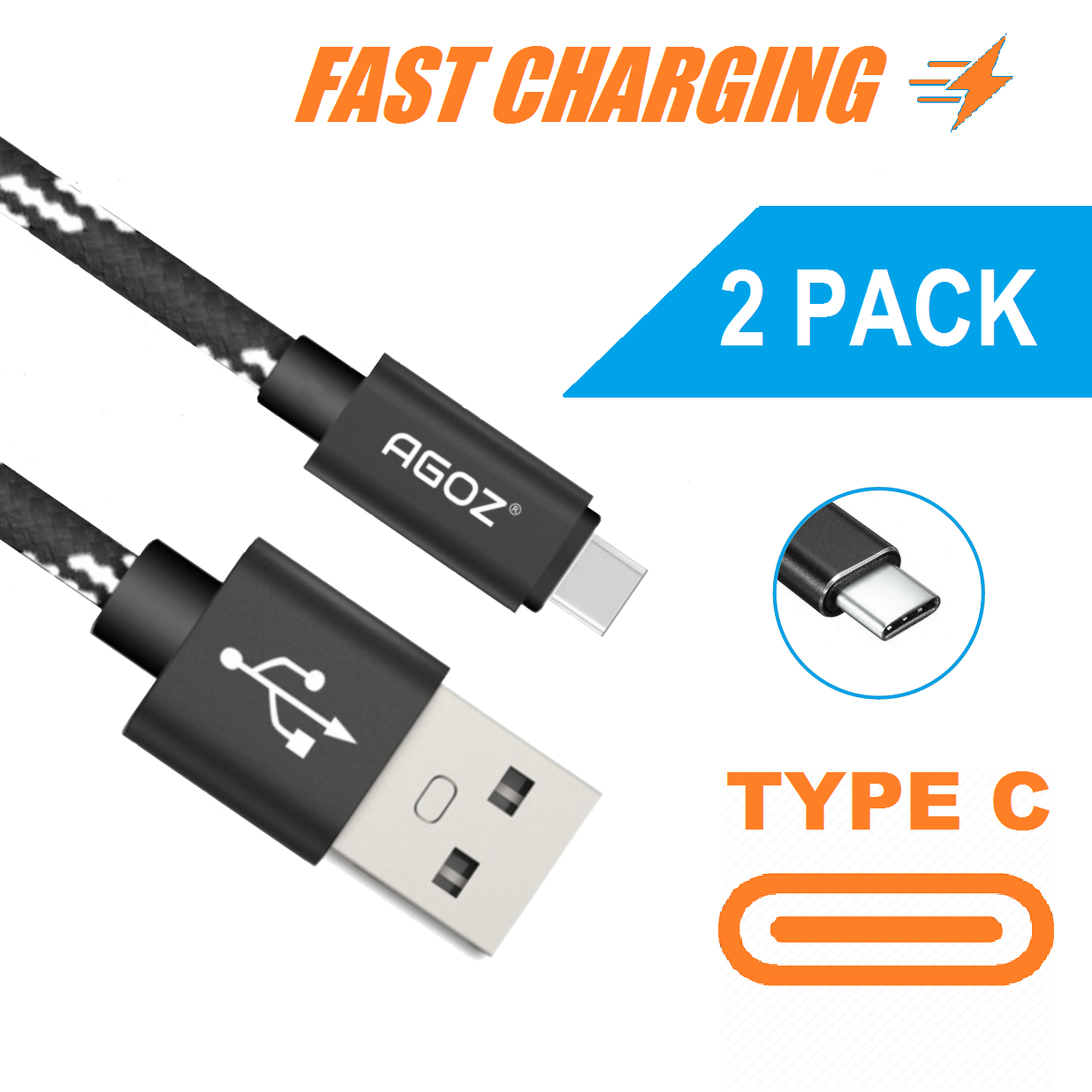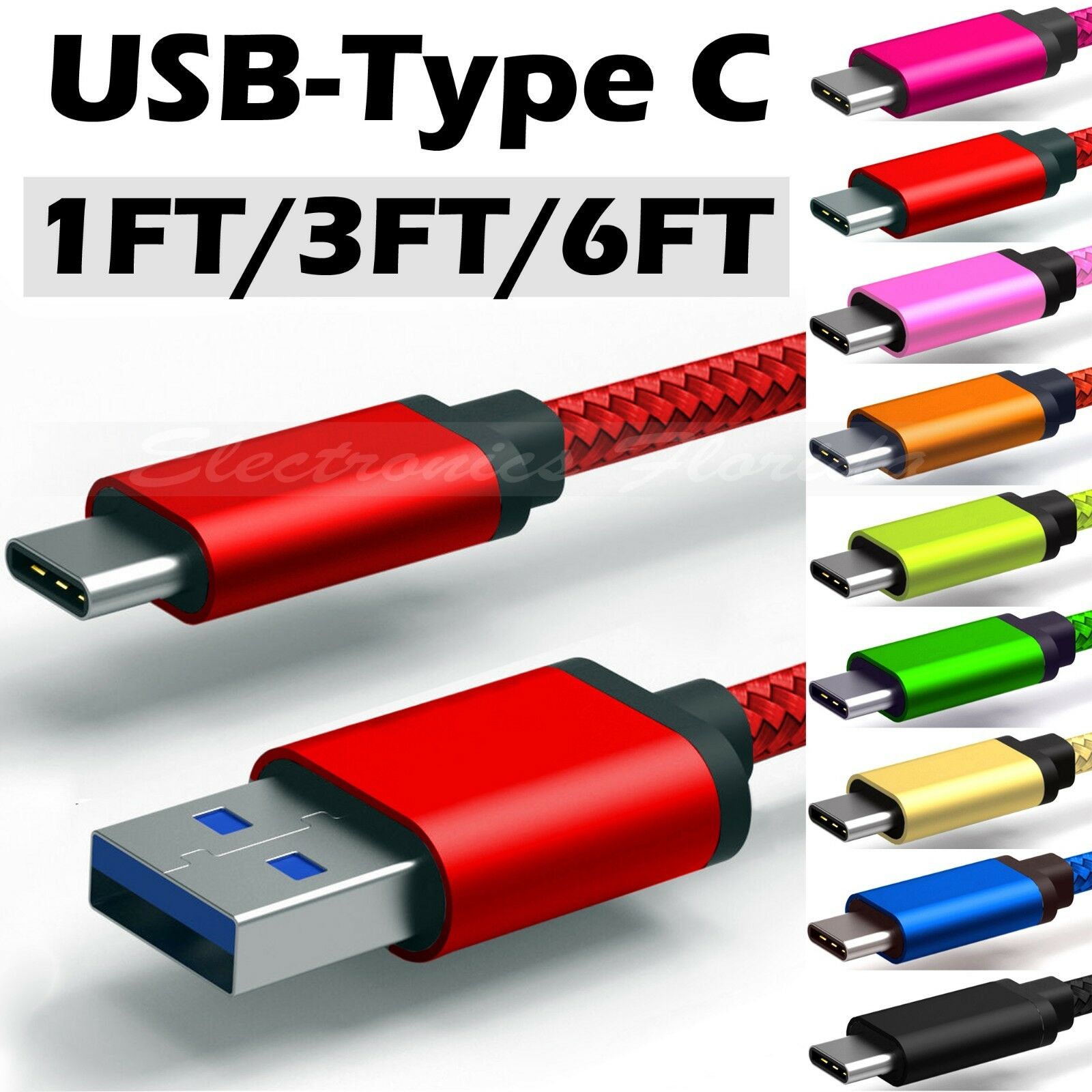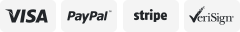-40%
1080 HDMI Mirroring AV Cable Phone to TV HDTV Adapter For iPhone 12 11 XR 8 7 6
$ 6.01
- Description
- Size Guide
Description
1080P HD Resolution:
With 1080p HD resolution, this for For iPhone HDMI adapter cable supports video callings from FaceTime, Skype, WhatsApp; and supports streaming videos, pictures, games, slideshows on Facebook, YouTube, Twitter, Instagram, Reddit, Pinterest, Snapchat, IDMB, Microsoft Office etc.to bigger and clearer screens. Note that it does not support Netflix, Amazon Prime videos, Hulu, Comcast TV, HBO go, Honda motor, Xfinity, Vudu, DIRECTV, etc.
Plug and Play:
Easy to use, just click the “trust” option after plugging for For iPhone/iPad, then the adapter will get started automatically. No personal hot spot, Wi-Fi or other apps needed
. Support
iOS 8.0 and above
. You
can mirror anything on your For iPhone or iPad such as PowerPoint, YouTube home video, and other, The resolution up to 1920x1080 @60Hz output.
Universal Compatibility
:
Compatible with For iPhone 12 mini/12/12 pro/12 pro max/
11/ 11 Pro/ 11 Pro Max/ XS Max/ XR/ XS/ X/ 8/ 8 Plus/ 7 Plus / 7/ 6s Plus/ 6s/ 6/ 5/ 5s/ SE/ 5c/
fo
r
iPad Mini/
fo
r
iPad Pro/
fo
r
iPad Air and more (L) devices.
Note:
Please plug in the power supply first before using the HDMI adapter cable. Paid videos may not support.
CONNECTION STEPS:
1
. Connect
an external 5V/1A adapter with USB end to power up or
plug in
TV/Projector/Monitor USB port.
2. Connect HDMI end to TV/Projector/Monitor's HDMI po
rt and choose the signal source.
3
. Please
connect for For iPhone/ iPad with this product directly.
Specifications:
Type:
For iPhone
to HDMI Cable Phone to TV Adapter ,
HDMI Cable
Connector type:
Input: For iPhone
Cable
Output: HDMI
Power Supply: USB
Cable Length: 6.5ft/2 m
Housing Colors: Black-Red
Items Included:
1 X HDMI Cable
1 X User Manual